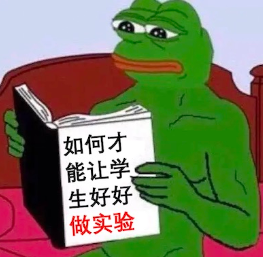# Lab Configuration
关于实验的配置部分,请看 实验须知,而关于 M1 部分,请看 实验文档
简而言之,下载完代码,进入 pstree 文件夹后,就可以开始愉快的实验了
由于是校外人士写实验,没办法知道自己做的对不对(但感觉是会有地方不对的,比如没有考虑
crash的情况等),并且校外人士并不需要频繁的记录实验过程,所以建议在Makefile中添加:
test:
gcc -m64 -O -std=gnu11 -ggdb -Wall -Werror ./pstree.c -o a.out
然后,输入
./a.out [OPTIONS]...即可测试,也可使用gdb调试
# Lab Procedure
与文档中的指南一致,步骤分为:
- 得到命令行的参数,根据要求设置标志变量的数值;
- 得到系统中所有进程的编号 (每个进程都会有唯一的编号) 保存到列表里;
- 对列表里的每个编号,得到它的的父亲是谁;
- 在内存中把树建好,按命令行参数要求排序;
- 把树打印到终端上。
但我在这里并没有排序的过程(当作是自己偷懒了,在打印的时候就已经是按照 pid 的顺序排好的),所以我的过程是:
- 解析命令行参数
- 获取所有进程的信息(打印所需要的,例如
pid,ppid,name等) - 排列进程,建立父子关系
- 使用
dfs打印进程树
# Parsing CMD Parameter
要求为:
-p或--show-pids: 打印每个进程的进程号。-n或--numeric-sort: 按照pid的数值从小到大顺序输出一个进程的直接孩子。-V或--version: 打印版本信息。
实际上,我们可以参考真实 Linux 下的 pstree:


其实可以发现,不论我们是否加入 -n 选项,打印出来的数据就是按照 pid 的大小顺序排列的。
于是, main 函数是显然的
#include <assert.h>
#include <dirent.h>
#include <malloc.h>
#include <stdio.h>
#include <string.h>
#include <sys/types.h>
static short version = 0, show_pid = 0, sort_order = 0;
int main(int argc, char *argv[]) {
for (int i = 1; i < argc; i++) {
assert(argv[i]);
if (!strcmp(argv[i], "-V") || !strcmp(argv[i], "--version")) {
version = 1;
} else if (!strcmp(argv[i], "-p") || !strcmp(argv[i], "--show-pids")) {
show_pid = 1;
} else if (!strcmp(argv[i], "-n") || !strcmp(argv[i], "--numeric-sort")) {
sort_order = 1;
} else {
fprintf(stderr, "Usage: pstree [Options]...\n\t-V, --version\t\t"
"Display version information and exit.\n\t-p, "
"--show-pids\t\tShow PIDs.\n\t-n, --numeric-sort\t"
"Sort output by PID.\n");
return 1;
}
}
assert(!argv[argc]);
eval();
return 0;
}
注意
- 这里我们使用了
fprintf而不是printf,在参数输入错误或无法处理时,我们需要将信息写入标准错误输出而非标准输出,printf是输出到标准输出中的。 - 我们遍历参数的循环从
1开始而非0,这是因为第一个参数是程序本身,例如./a.out -V,其argv[0]为<abs-path of a.out> - 记得在处理参数时加入断言,保证处理的不错,断言的作用请看jyy的课程(大约是调试理论那节课)
# EVAL
解析完参数后,我们步入执行过程,我在这里将过程分为如下部分:
void eval() {
if (version) {
fprintf(stderr, "pstree 1.0\nCopyright © 2023 Virgil\n");
return;
}
get_all_procs();
print_tree(get_proc(1), 0);
}
注意,这里打印的版本信息应该为 stderr 而非 stdout,考虑文档上的提示:
在 Hard Test 上 Wrong Answer? 试一试
pstree -V > /dev/null,你会发现输出并没有到/dev/null。我们希望你的行为和系统中的pstree -V基本一致:输出到正确的输出流、包含pstree的基本信息,但版本描述可以不同。
我们知道 > 是将标准输出重定向,2> 是重定向标准错误输出,因此这里应该为 stderr
# Get All Processes
我们需要从文件系统中(实际上就是 procfs)中取得我们需要的进程数据,包括:
pidppidname[]
然而,考虑后续的 dfs 打印的过程,我们希望父进程能够知道子进程的 pid,这样才方便我们进行递归,因此,我们在这里加入两个字段: ^762ea1
cpid[]cpid_num
这样就形成了我们需要打印的进程结构体:
struct my_proc {
pid_t pid;
pid_t ppid;
short cpid[MAX_PROC];
short cpid_num;
short vis;
char name[64];
};
接着,我们考虑如何从文件系统中查询,在文档中有示例,当然,也可以去查看 pstree 命令的系统调用过程(我们只需要看 read 调用即可),例如:
 可以发现,读取的文件为
可以发现,读取的文件为 /proc/$pid/stat,读取的字段的含义可以询问 GPT 或 RTFM,下面给出解释:
/proc/$pid/stat 文件包含了一个长字符串,其中包含了许多字段,它们以空格分隔。下面是各个字段的含义:
- 进程 ID(PID):进程的唯一标识符。
- 进程名称(comm):进程的名称,通常是可执行文件的名称。
- 进程状态(state):进程的状态,包括 R(运行)、S(睡眠)、D(不可中断的睡眠,通常是在等待硬件设备响应时)、T(停止或跟踪)等。
- 父进程 ID(ppid):父进程的进程 ID。
- 进程组 ID(pgrp):进程所属的进程组 ID。
- 会话 ID(session):进程所属的会话 ID。
- 终端控制进程 ID(tty_nr):进程所使用的终端设备的进程 ID。
- 进程组 ID(tpgid):进程所属的前台进程组 ID。
- 进程 flags(flags):进程的标志位,包括很多不同的标志,例如是否使用了超级用户权限等。
- 运行时间(utime):进程在用户态运行的时间,以时钟滴答为单位。
- 系统时间(stime):进程在内核态运行的时间,以时钟滴答为单位。
- 子进程用户态运行时间(cutime):进程所有子进程在用户态运行的时间,以时钟滴答为单位。
- 子进程内核态运行时间(cstime):进程所有子进程在内核态运行的时间,以时钟滴答为单位。
- 优先级(priority):进程的优先级。
- 实时优先级(nice):进程的实时优先级。
- 处理器编号(num_threads):进程所使用的处理器数量。
- 开始时间(start_time):进程启动的时间,以时钟滴答为单位。
- 虚拟内存大小(vsize):进程使用的虚拟内存的大小。
- 物理内存大小(rss):进程使用的物理内存的大小,以页面为单位。
- 软限制(rlim):进程的软资源限制。
- 硬限制(rlim):进程的硬资源限制。
显然,我们只需要1, 2, 4三个字段。根据文档中的框架,代码如下:
void get_all_procs() {
DIR *proc_dir = opendir("/proc");
struct dirent *proc_entry;
assert(proc_dir);
while ((proc_entry = readdir(proc_dir))) {
if (proc_entry->d_name[0] >= '0' && proc_entry->d_name[0] <= '9') {
char proc_path[32];
sprintf(proc_path, "/proc/%.8s/stat", proc_entry->d_name);
FILE *proc_stat = fopen(proc_path, "r");
assert(proc_stat);
struct my_proc *proc = (struct my_proc *)malloc(sizeof(struct my_proc));
proc->vis = 0;
fscanf(proc_stat, "%d %s %*c %d", &proc->pid, proc->name, &proc->ppid);
fclose(proc_stat);
// do something
}
}
closedir(proc_dir);
}
读取完所需要的信息后,接下来需要考虑的就是如何将信息存储起来,方便后续递归打印或是建树的时候使用。
正如之前所说 [[#^762ea1]],我们需要在这里记录子进程,并且在dfs时需要快速查找到子进程,这种数据结构显然是哈希表,因此,我们构建一个 hash_table 来帮助我们进行存储:
struct my_proc *hash_table[MAX_PROC] = {NULL};
int hash(pid_t pid) { return pid % MAX_PROC; }
void insert_proc(struct my_proc *proc) {
int index = hash(proc->pid);
while (hash_table[index] != NULL) {
index = (index + 1) % MAX_PROC;
}
hash_table[index] = proc;
}
struct my_proc *get_proc(pid_t pid) {
int index = hash(pid);
while (hash_table[index]->pid != pid) {
index = (index + 1) % MAX_PROC;
}
return hash_table[index];
}
short get_idx(pid_t pid) {
int index = hash(pid);
while (hash_table[index]->pid != pid) {
index = (index + 1) % MAX_PROC;
}
return index;
}
这里我们采用线性探测法解决哈希冲突(但实际上桶的大小应该完全够用),于是,我们在 do something 中进行存储,并记录进程的子进程:
insert_proc(proc);
if (proc->ppid != 0) {
struct my_proc *parent = get_proc(proc->ppid);
parent->cpid[parent->cpid_num++] = get_idx(proc->pid);
}
注意,这里 cpid 中记录的实际上是子进程在 hash_table 中的索引,而非子进程的 pid
# Print Processes Tree
这部分的 dfs 是 trival 的,直接放代码:
void print_tree(struct my_proc *proc, int depth) {
proc->vis = 1;
if (show_pid == 0) {
printf("%*s--%s\n", depth * 2, " ", proc->name);
} else {
printf("%*s--%s< %d >\n", depth * 2, " ", proc->name, proc->pid);
}
if (proc->cpid_num == 0) {
free(proc);
printf("\n");
return;
}
for (int i = 0; i < proc->cpid_num; i++) {
struct my_proc *child = hash_table[proc->cpid[i]];
if (child->vis == 0) {
print_tree(child, depth + 1);
}
}
}
考虑是 dfs 所以加入了 vis,但感觉实际上不加也不会有错误,毕竟每个进程一定只会被遍历一次。
最后,我们只需要从 pid = 1 的 init 开始遍历即可。
# Lab Submit
没办法交到 OJ 上,所以只能自己在自己的电脑上试了,多半是没什么太大问题: