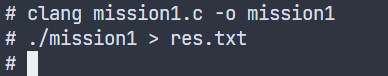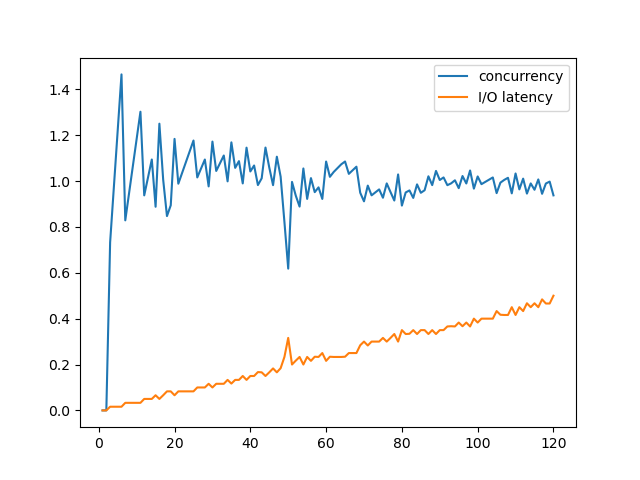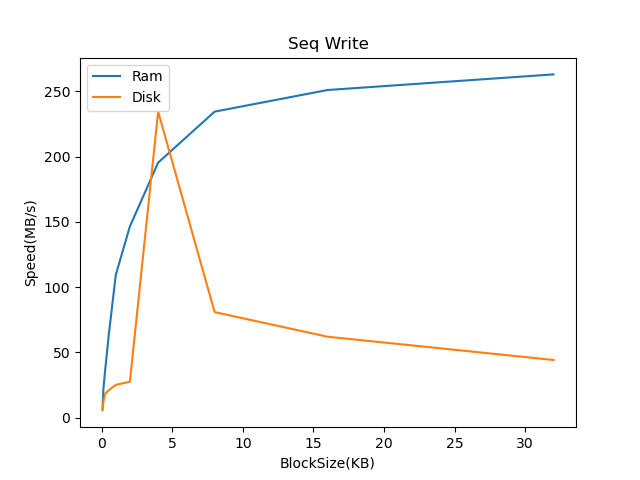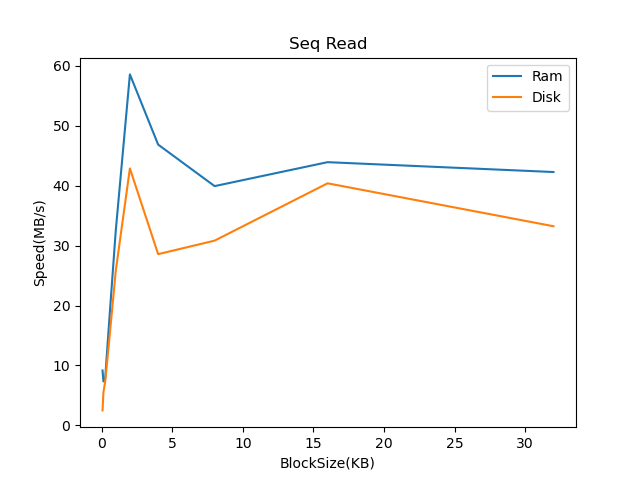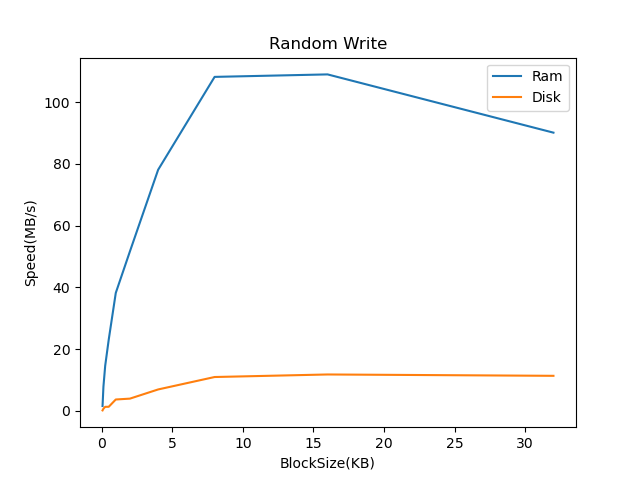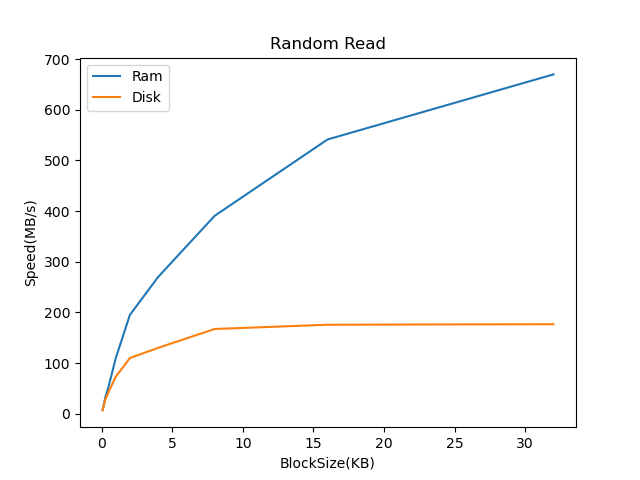实验目的
- 熟悉类 UNIX 系统的 I/O 设备管理
- 熟悉 MINIX 块设备驱动
- 熟悉 MINIX RAM 盘
实验环境
开发环境:VS Code (GNU)
宿主机系统环境:Windows10 + WSL2(Ubuntu 20.04)
虚拟机应用:VMware WorkStation16
虚拟机环境:MINIX3
实验过程
源码版本回退
输入命令 git reset HEAD^即可回退到project-2的前一个版本(原始版本)
创建 RAM 盘并挂载
列出需要新增/修改的文件:
/usr/src/minix/drivers/storage/memory/memory.cM/usr/src/minix/commands/ramdisk/MakefileM/usr/src/minix/commands/ramdisk/buildmyram.cU
-
在
/usr/src/minix/drivers/storage/memory/memory.c中将RAMDISKS=6改为
RAMDISKS=7 -
在
/usr/src/minix/commands/ramdisk/Makefile中添加PROG= buildmyram -
添加文件
buildmyram.c(仿照ramdisk.c实现)#include <minix/paths.h>#include <sys/ioc_memory.h>#include <stdio.h>#include <fcntl.h>#include <stdlib.h>intmain(int argc, char* argv[]) {int fd;signed long size;char* d;if (argc < 2 || argc > 3) {fprintf(stderr, "usage: %s <size in MB> [device]\n",argv[0]);return 1;}d = argc == 2 ? _PATH_RAMDISK : argv[2];if ((fd = open(d, O_RDONLY)) < 0) {perror(d);return 1;}#define MFACTOR 1048576size = atol(argv[1]) * MFACTOR;if (size < 0) {fprintf(stderr, "size should be non-negative.\n");return 1;}if (ioctl(fd, MIOCRAMSIZE, &size) < 0) {perror("MIOCRAMSIZE");return 1;}fprintf(stderr, "size on %s set to %ldMB\n", d, size / MFACTOR);return 0;} -
创建 RAM 盘
输入命令
mknod /dev/myram b 1 13来创建实验用 RAM 盘,可以使用ls /dev/ | grep ram来查看是否创建成功在
root目录下创建文件夹myram便于接下来的挂载 -
设置 RAM 大小并挂载
由于每次重启都要重新设置 RAM 的大小并挂载,这里写一个脚本
project3.sh来实现Terminal window buildmyram 512 /dev/myrammkfs.mfs /dev/myrammount /dev/myram /root/myramdf首次运行前,需要先输入
chmod u+x project3.sh后,输入./project3.sh
测试代码
任务一:探究并发数为多少时,吞吐量达到饱和
代码如下:
#include <stdio.h>#include <stdlib.h>#include <unistd.h>#include <sys/types.h>#include <sys/stat.h>#include <fcntl.h>#include <math.h>#include <errno.h>#include <time.h>
const char filepath[] = "/root/myram/test.txt";int text[1024];
voidwrite_file(int blocksize) { int fd = open(filepath, O_RDWR | O_CREAT | O_SYNC, 0755); if (fd < 0) perror("open"); for (int i = 0;i < 1000;i++) { if (write(fd, text, blocksize) != blocksize) perror("write"); } lseek(fd, 0, SEEK_SET);}
intmain(void) { memset(text, 0, sizeof text); struct timeval t1, t2; for (int num = 1; num <= 120; num++) { gettimeofday(&t1, NULL); for (int i = 0;i < num; i++) { int pid = fork(); if (pid == 0) { write_file(1024); exit(0); } } while (wait(NULL) != -1) ; gettimeofday(&t2, NULL); double t = (double)(t2.tv_sec - t1.tv_sec) * 1000 + (t2.tv_usec - t1.tv_usec) / 1000; double filesize = 1000 * sizeof(text) * num / 1024.0 / 1024.0 / t; if (t == 0) filesize = 0; printf("%lf,%lf,%d\n", filesize, t / 1000.0, num); }}在 MINIX 中运行上述代码,并输出到 res.txt 中。
传输到本机后,转换为 csv 文件,使用 python 处理数据后作图
import numpy as npimport pandas as pdimport matplotlib.pyplot as plt
df = pd.read_csv('res.csv')df.sort_values(by=['process num'], inplace=True)df = pd.DataFrame(df.groupby(by=['process num']).max())df = df.replace([np.inf], np.nan)print(df)data = df.to_numpy()data = pd.DataFrame(data, columns=['concurrency', 'time'])data['concurrency'] = data['concurrency'].interpolate(method='spline', order=3)data = data.dropna().to_numpy()y1, y2 = [], []for i in range(len(data)): y1.append(data[i][0]) y2.append(data[i][1])y1, y2 = np.array(y1), np.array(y2)x = []for i in range(1, 121): x.append(i)x = np.array(x)plt.plot(x, y1, label='concurrency')plt.plot(x, y2, label='I/O latency')plt.legend()plt.show()作图如下
可以发现进程数大约在 15 时,RAM 达到饱和,使得吞吐量趋于稳定
于是,将后续的并发数设置为 15
任务二:探究在不同 block size 条件下,RAM 与 Disk 的性能对比
- 读写函数
voidwrite_file(int blocksize, bool isrand, char* filepath) { int fd = open(filepath, O_RDWR | O_CREAT | O_SYNC, 0755); if (fd == -1) perror("Open"); for (int i = 0;i < MAX_ITER;i++) { if (write(fd, text, blocksize) != blocksize) perror("Write"); if (isrand) lseek(fd, rand() % (MAX_FILESIZE - blocksize), SEEK_SET); } lseek(fd, 0, SEEK_SET);}
voidread_file(int blocksize, bool isrand, char* filepath) { int fd = open(filepath, O_RDWR | O_CREAT | O_SYNC, 0755); if (fd == -1) perror("Open"); for (int i = 0;i < MAX_ITER;i++) { if (read(fd, buff, blocksize) != blocksize) perror("Read"); if (isrand) lseek(fd, (MAX_ITER - 1) * (rand() % blocksize), SEEK_SET); } lseek(fd, 0, SEEK_SET);}-
时间计算,这里使用
struct timeval来记录时间doublecalc_time(struct timeval t1, struct timeval t2) {return (double)(t2.tv_sec - t1.tv_sec) * 1000 + (t2.tv_usec - t1.tv_usec) / 1000;} -
main函数,接受三个参数,argv[1]表示读R或写W,argv[2]表示是 RAMR还是 DiskD,argv[3]表示是顺序S还是随机Rintmain(int argc, char* argv[]) {printf("BlockSize(KB),FileSize(MB),Speed(MB/s)\n");srand((unsigned)time(NULL));struct timeval t1, t2;double t;for (int i = 0;i < MAX_BUFFER;i += 16) {strcat(text, "1111111111111111");}for (int blocksize = 64;blocksize <= 1024 * 32;blocksize = blocksize * 2) {int proc_num = 15;gettimeofday(&t1, NULL);for (int i = 0;i < proc_num;i++) {if (fork() == 0) {if (strcmp(argv[1], "W") == 0) {if (strcmp(argv[2], "R") == 0) {if (strcmp(argv[3], "S") == 0)write_file(blocksize, false, filepathram[i]);elsewrite_file(blocksize, true, filepathram[i]);}else {if (strcmp(argv[3], "S") == 0)write_file(blocksize, false, filepathdisk[i]);elsewrite_file(blocksize, true, filepathdisk[i]);}}else {if (strcmp(argv[3], "R") == 0) {if (strcmp(argv[3], "S") == 0)read_file(blocksize, false, filepathram[i]);elseread_file(blocksize, true, filepathram[i]);}else {if (strcmp(argv[3], "S") == 0)read_file(blocksize, false, filepathdisk[i]);elseread_file(blocksize, true, filepathdisk[i]);}}exit(0);}}while (wait(NULL) != -1);gettimeofday(&t2, NULL);t = calc_time(t1, t2) / 1000.0;int total_size = blocksize * proc_num * MAX_ITER;printf("%lf,%lf,%lf\n", 1.0 * blocksize / 1024,1.0 * total_size / 1024 / 1024, 1.0 * total_size / t / 1024 / 1024);// printf("blocksize_KB=%.4fKB,filesize_MB=%.4fMB,speed=%fMB/s\n",// (double)blocksize / 1024.0,// (double)total_size / 1024.0 / 1024.0,// (double)total_size / t / 1024.0 / 1024.0);}return 0;}
完整代码如下
#include<stdio.h>#include<stdlib.h>#include<unistd.h>#include<sys/types.h>#include<sys/stat.h>#include<sys/wait.h>#include<fcntl.h>#include<time.h>#include<string.h>#include <errno.h>
#define MAX_ITER 1000#define MAX_BUFFER (1024*1024)#define MAX_FILESIZE (300*1024*1024)#define MAX_BUFFSIZE (1024*1024*1024)
enum bool{ false, true };typedef enum bool bool;
const char* filepathram[30] = { "/root/myram/test1.txt", "/root/myram/test2.txt", "/root/myram/test3.txt","/root/myram/test4.txt", "/root/myram/test5.txt","/root/myram/test6.txt", "/root/myram/test7.txt","/root/myram/test8.txt", "/root/myram/test9.txt","/root/myram/test10.txt", "/root/myram/test11.txt", "/root/myram/test12.txt", "/root/myram/test13.txt","/root/myram/test14.txt", "/root/myram/test15.txt","/root/myram/test16.txt", "/root/myram/test17.txt"};
const char* filepathdisk[30] = { "/usr/test1.txt", "/usr/test2.txt", "/usr/test3.txt", "/usr/test4.txt", "/usr/test5.txt", "/usr/test6.txt", "/usr/test7.txt", "/usr/test8.txt", "/usr/test9.txt", "/usr/test10.txt", "/usr/test11.txt", "/usr/test12.txt", "/usr/test13.txt", "/usr/test14.txt", "/usr/test15.txt", "/usr/test16.txt", "/usr/test17.txt"};
char text[MAX_BUFFER] = "11111111";char buff[MAX_BUFFSIZE];
voidwrite_file(int blocksize, bool isrand, char* filepath) { int fd = open(filepath, O_RDWR | O_CREAT | O_SYNC, 0755); if (fd == -1) perror("Open"); for (int i = 0;i < MAX_ITER;i++) { if (write(fd, text, blocksize) != blocksize) perror("Write"); if (isrand) lseek(fd, (MAX_ITER - 1) * (rand() % blocksize), SEEK_SET); } lseek(fd, 0, SEEK_SET);}
voidread_file(int blocksize, bool isrand, char* filepath) { int fd = open(filepath, O_RDWR | O_CREAT | O_SYNC, 0755); if (fd == -1) perror("Open"); for (int i = 0;i < MAX_ITER;i++) { if (read(fd, buff, blocksize) != blocksize) perror("Read"); if (isrand) lseek(fd, (MAX_ITER - 1) * (rand() % blocksize), SEEK_SET); } lseek(fd, 0, SEEK_SET);}
doublecalc_time(struct timeval t1, struct timeval t2) { return (double)(t2.tv_sec - t1.tv_sec) * 1000 + (t2.tv_usec - t1.tv_usec) / 1000;}
intmain(int argc, char* argv[]) { printf("BlockSize(KB),FileSize(MB),Speed(MB/s)\n"); srand((unsigned)time(NULL)); struct timeval t1, t2; double t; for (int i = 0;i < MAX_BUFFER;i += 16) { strcat(text, "1111111111111111"); } for (int blocksize = 64;blocksize <= 1024 * 32;blocksize = blocksize * 2) { int proc_num = 15; gettimeofday(&t1, NULL); for (int i = 0;i < proc_num;i++) { if (fork() == 0) { if (strcmp(argv[1], "W") == 0) { if (strcmp(argv[2], "R") == 0) { if (strcmp(argv[3], "S") == 0) write_file(blocksize, false, filepathram[i]); else write_file(blocksize, true, filepathram[i]); } else { if (strcmp(argv[3], "S") == 0) write_file(blocksize, false, filepathdisk[i]); else write_file(blocksize, true, filepathdisk[i]); } } else { if (strcmp(argv[3], "R") == 0) { if (strcmp(argv[3], "S") == 0) read_file(blocksize, false, filepathram[i]); else read_file(blocksize, true, filepathram[i]); } else { if (strcmp(argv[3], "S") == 0) read_file(blocksize, false, filepathdisk[i]); else read_file(blocksize, true, filepathdisk[i]); } } exit(0); } } while (wait(NULL) != -1); gettimeofday(&t2, NULL); t = calc_time(t1, t2) / 1000.0; int total_size = blocksize * proc_num * MAX_ITER;
printf("%lf,%lf,%lf\n", 1.0 * blocksize / 1024, 1.0 * total_size / 1024 / 1024, 1.0 * total_size / t / 1024 / 1024); // printf("blocksize_KB=%.4fKB,filesize_MB=%.4fMB,speed=%fMB/s\n", // (double)blocksize / 1024.0, // (double)total_size / 1024.0 / 1024.0, // (double)total_size / t / 1024.0 / 1024.0); } return 0;}编写脚本 run.sh 如下
clang mission2.c -o mission2
./mission2 W R S > RamSeqWrite.csvecho RamSeqWrite Completed./mission2 R R S > RamSeqRead.csvecho RamSeqRead Completedrm myram/*.txt
./mission2 W D S > DiskSeqWrite.csvecho DiskSeqWrite Completed./mission2 R D S > DiskSeqRead.csvecho DiskSeqRead Completedrm /usr/*.txt
./mission2 W R R > RamRdWrite.csvecho RamRdWrite Completed./mission2 R R R > RamRdRead.csvecho RamRdRead Completedrm myram/*.txt
./mission2 W D R > DiskRdWrite.csvecho DiskRdWrite Completed./mission2 R D R > DiskRdRead.txtecho DiskRdRead Completedrm /usr/*.txt在 MINIX 环境下 chmod u+x run.sh 与 ./run.sh 即可运行。
将输出文件导入到 excel 后作图:
也可以用 python 作图
import numpy as npimport pandas as pdimport matplotlib.pyplot as plt
filepath = [ "DataSet/RamSeqWrite.csv", "DataSet/RamSeqRead.csv", "DataSet/RamRdWrite.csv", "DataSet/RamRdRead.csv", "DataSet/DiskSeqWrite.csv", "DataSet/DiskSeqRead.csv", "DataSet/DiskRdWrite.csv", "DataSet/DiskRdRead.csv",]
check = [(0, 4), (1, 5), (2, 6), (3, 7)]title = ['Seq Write', 'Seq Read', 'Random Write', 'Random Read']for i in range(len(check)): df1 = pd.read_csv(filepath[check[i][0]]) df2 = pd.read_csv(filepath[check[i][1]]) x = df1['BlockSize(KB)'].to_numpy() y1 = df1['Speed(MB/s)'].to_numpy() y2 = df2['Speed(MB/s)'].to_numpy() plt.plot(x, y1, label='Ram') plt.plot(x, y2, label='Disk') plt.xlabel('BlockSize(KB)') plt.ylabel('Speed(MB/s)') plt.title(title[i]) plt.legend() plt.show()作图如下:
总结
微内核真麻烦 😐
设计是好设计,好就好在********___********